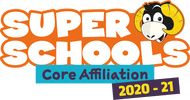Admissions
If you are interested in your child joining our school or nursery please contact us and we will be delighted to show you around!
Tel: 01332 700353 Email: admin@sheltoni.derby.sch.uk
NURSERY
Applications to join our Nursery must be made to the school. Please contact us on 01332 700353.
Further information can be found in our Nursery Admissions Policy - click here.
SCHOOL
Applications to join our school must be made to the Local Authority - Derby City Council.
Further information is available on the Derby City Council website - please click here.